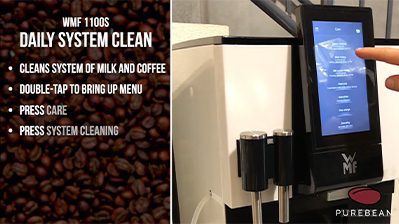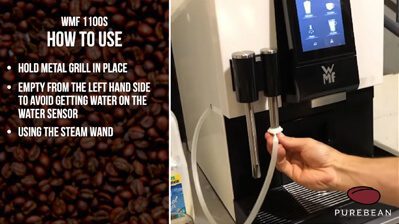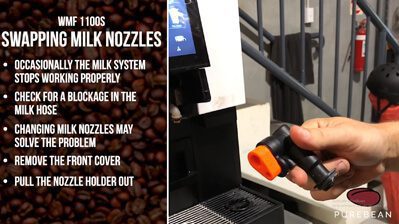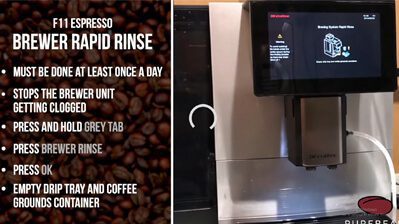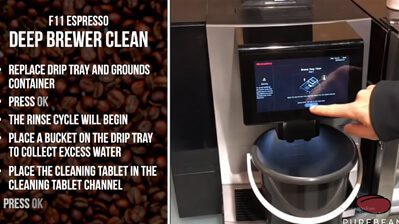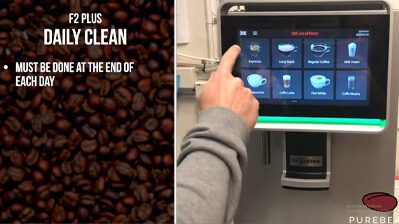Welcome to PureBean’s troubleshooting section. Here we hope to provide help and assistance for
some of the most common questions you have about your coffee machine.
TROUBLESHOOTING
Saeco Royal Cappuccino“Coffee Beans Empty” message
The bean hopper is at the back of the machine on the right hand side of the machine.
READ MORESaeco Royal Cappuccino “Brew unit miss” message showing
The brew unit is on the right hand side of the coffee machine. Open this door. Pull out
READ MORESaeco Royal Cappuccino “Fill Watertank” message showing
When the water tank is full, the grey magnet in the water tank will float. When the tank
READ MORESaeco Royal CappuccinoCoffee coming out too slowly
The most common cause of coffee espressing too slowly is that the coffee grinder is set too finely.
READ MORESaeco Royal Cappuccino“Decalcify” message showing
This message appears as a periodic reminder to perform a descale clean of the machine. If you are
READ MORESaeco Royal Cappuccino“Dreg Draw Full” message showing
The machine has an automatic coffee counter and after 30 shots of coffee, the machine requires the dreg
READ MORESaeco Royal CappuccinoLeaking Water Tank
Water leaking from underneath the water tank can be caused by a few different reasons. Over filling the
READ MORESaeco Royal CappuccinoMilk Auto Frother (“Cappuccinatore”) Cleaning
As is the case for any fresh milk use, it is very important to regularly clean out the
READ MORESaeco Royal CappuccinoNO POWER coffee machine
Check that the on/off switch on bottom left hand side of the coffee machine is turned on. Check
READ MORESaeco Royal Cappuccino “Ventilate” message showing
The “ventilate” message just means that an air bubble has been created inside the machine. The “water button”
READ MORE